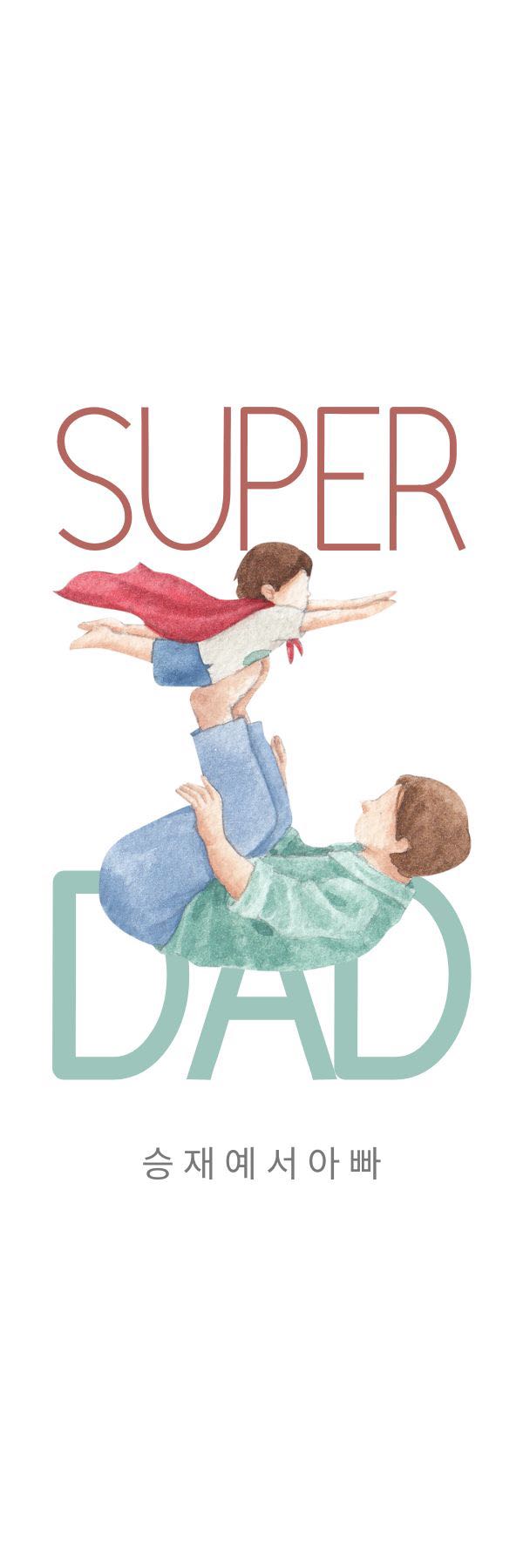셀레니움(selenium)을 이용하여
korail 예매하기
크롬브라우저를 활용하였으며,
F12 를 통하여 element를 확인
import java.util.List;
import org.openqa.selenium.Alert;
import org.openqa.selenium.By;
import org.openqa.selenium.WebElement;
import org.openqa.selenium.chrome.ChromeDriver;
import org.openqa.selenium.support.ui.ExpectedConditions;
import org.openqa.selenium.support.ui.Select;
import org.openqa.selenium.support.ui.WebDriverWait;
public class KorailTest {
static ChromeDriver driver = new ChromeDriver();
public static void main(String[] args) {
String url = "http://www.letskorail.com";
driver.get(url);
setInputElement("input#txtGoStart", "부산"); //method 활용
setInputElement("input#txtGoEnd", "대전"); //method 활용
//startday
selectOption("select#time", "22"); //method 활용
WebElement searchBtn = driver.findElement(By.cssSelector("img[alt*=승차권예매")); //버튼클릭
searchBtn.click();
WebDriverWait wait = new WebDriverWait(driver,20); //기다리기
WebElement aboutMe;
aboutMe= wait.until(ExpectedConditions.visibilityOfElementLocated(By.cssSelector("img[name*=btnRsv2_1]")));
WebElement reserveBtn = driver.findElement(By.cssSelector("img[name*=btnRsv2_1]")); //버튼클릭
reserveBtn.click();
try {
//팝업창 닫기
WebDriverWait wait1 = new WebDriverWait(driver, 1);
wait1.until(ExpectedConditions.alertIsPresent());
Alert alert = driver.switchTo().alert();
alert.accept();
} catch (Exception e) {
//exception handling
}
setInputElement("input#txtMember", "1234567890");
}
public static void selectOption(String selector, String value) {
WebElement select =
driver.findElement(By.cssSelector("select#time"));
Select dropDown = new Select(select);
List<WebElement> Options = dropDown.getOptions();
for(WebElement option:Options){
if(option.getAttribute("value").equals(value)) {
option.click(); //select option here;
}
}
}
public static void setInputElement(String selector, String value) {
// String startCity = "부산";
WebElement startCityEle = driver.findElement(By.cssSelector(selector));
startCityEle.clear();
startCityEle.sendKeys(value);
}
}
'Programing > JAVA' 카테고리의 다른 글
| ArrayList를 이용한, 검색과 앞뒤값 얻어오기 (0) | 2018.10.30 |
|---|---|
| 셀레니움 팝업창닫기 (0) | 2018.10.25 |
| selenium Test (0) | 2018.10.25 |
| UDP 네트워크 프로그래밍 샘플 (0) | 2018.10.24 |
| 로그) 1시간 이내 시간차 구간합치기 (0) | 2018.07.30 |