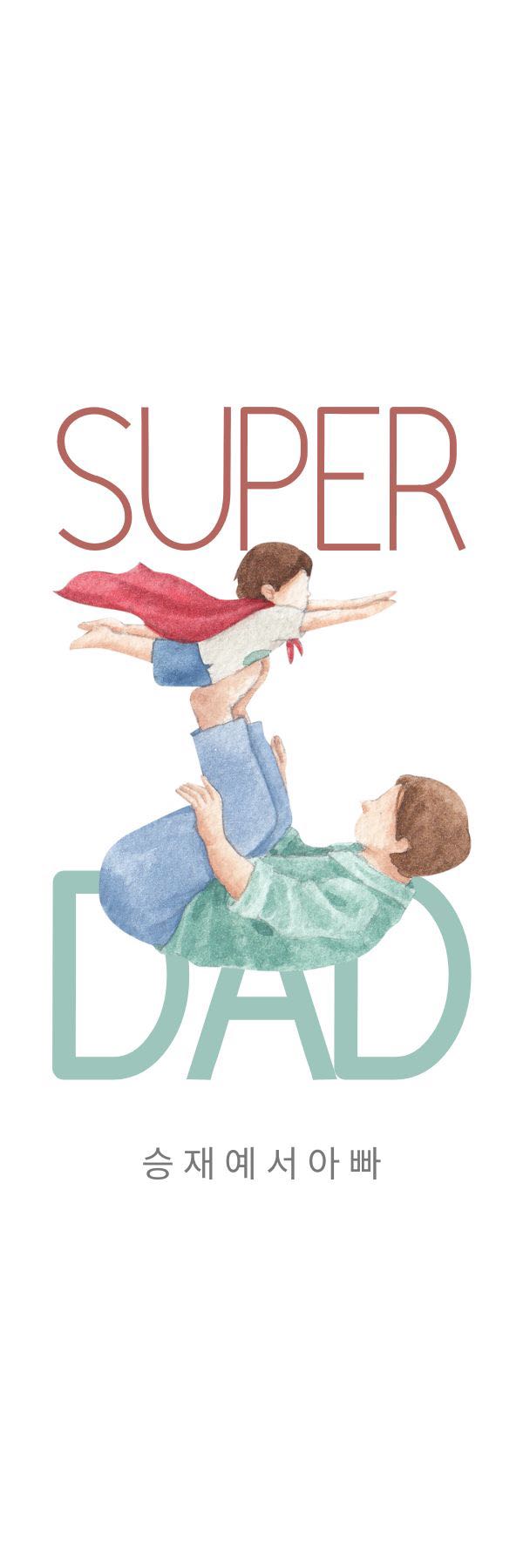얼마전 구입한 시놀로지 Nas DS218+
여기에 DB를 구축하기 위해 오라클을 설치했다
오라클 버전은 xe-11g-r21
시놀로지NAS에 DB를 구축하기 위해서는 Docker 를 설치하고 그 위에 이미지로 설치를 하는 방식인가보다
솔직히 대충 이런거같긴한데 자세히는 모르겠다
DB를 구축하고나서 SQL DEVELOPER로 DB를 연결하고, 테이블을 만들고, 데이터를 입력해보니 뭔가 이상하다.
시간이 안맞아
아 뭐 리눅스 시간이 안맞나 보다 해서, Docker 의 오라클 컨테이너의 터미널을 실행해서 date 를 날려보니 시간이 안맞아!
그런데 희한한건 NAS 의 시간은 맞다.
먼저 해줘야 할건 바로 컨테이너의 환경변수 설정
먼저 컨테이너를 종료하고 편집에서
아래의 환경변수를 추가
|
변수 |
값 |
|
TZ |
Asia/Seoul |
그리고 나서 터미널에서
|
dpkg-reconfigure tzdata |
명령어를 실행해주면 된다
하지만 여기서 문제!!!
root@wnameless-oracle-xe-11g-r21:# dpkg-reconfigure tzdata
debconf: unable to initialize frontend: Dialog
debconf: (No usable dialog-like program is installed, so the dialog based fronte
nd cannot be used. at /usr/share/perl5/Debconf/FrontEnd/Dialog.pm line 76.)
debconf: falling back to frontend: Readline
debconf: unable to initialize frontend: Readline
debconf: (Can't locate Term/ReadLine.pm in @INC (you may need to install the Ter
m::ReadLine module) (@INC contains: /etc/perl /usr/local/lib/x86_64-linux-gnu/pe
rl/5.26.1 /usr/local/share/perl/5.26.1 /usr/lib/x86_64-linux-gnu/perl5/5.26 /usr
/share/perl5 /usr/lib/x86_64-linux-gnu/perl/5.26 /usr/share/perl/5.26 /usr/local
/lib/site_perl /usr/lib/x86_64-linux-gnu/perl-base) at /usr/share/perl5/Debconf/
FrontEnd/Readline.pm line 7.)
debconf: falling back to frontend: Teletype
dpkg-query: package 'tzdata' is not installed and no information is available
Use dpkg --info (= dpkg-deb --info) to examine archive files,
and dpkg --contents (= dpkg-deb --contents) to list their contents.
/usr/sbin/dpkg-reconfigure: tzdata is not installed
dpkg-reconfigure tzdata를 쳤더니 위와같은 에러가 나온다
아무리 해도 안된다 ㅠㅠ
apt-get 을 해도 안된다 ㅠㅠ
약 한두시간 놀면서 삽질한 결과...
root@wnameless-oracle-xe-11g-r21:# apt-get install tzdata
Reading package lists... Done
Building dependency tree
Reading state information... Done
The following NEW packages will be installed:
tzdata
0 upgraded, 1 newly installed, 0 to remove and 2 not upgraded.
Need to get 190 kB of archives.
After this operation, 3106 kB of additional disk space will be used.
Ign:1 http://archive.ubuntu.com/ubuntu bionic-updates/main amd64 tzdata all 2019
b-0ubuntu0.18.04
Err:1 http://security.ubuntu.com/ubuntu bionic-updates/main amd64 tzdata all 201
9b-0ubuntu0.18.04
404 Not Found [IP: 91.189.88.152 80]
E: Failed to fetch http://security.ubuntu.com/ubuntu/pool/main/t/tzdata/tzdata_2
019b-0ubuntu0.18.04_all.deb 404 Not Found [IP: 91.189.88.152 80]
E: Unable to fetch some archives, maybe run apt-get update or try with --fix-mis
sing?
이런 에러가 발생하면 apt를 업데이트 해줘야한다
root@wnameless-oracle-xe-11g-r21:/etc# apt-get -y update
생략....
Hit:1 http://archive.ubuntu.com/ubuntu bionic InRelease
Get:2 http://security.ubuntu.com/ubuntu bionic-security InRelease [88.7 kB]
Get:3 http://archive.ubuntu.com/ubuntu bionic-updates InRelease [88.7 kB]
Get:4 http://archive.ubuntu.com/ubuntu bionic-backports InRelease [74.6 kB]
Get:5 http://security.ubuntu.com/ubuntu bionic-security/universe amd64 Packages
[832 kB]
Get:6 http://archive.ubuntu.com/ubuntu bionic-updates/main amd64 Packages [1155
kB]
Get:7 http://archive.ubuntu.com/ubuntu bionic-updates/universe amd64 Packages [1
362 kB]
Get:8 http://security.ubuntu.com/ubuntu bionic-security/multiverse amd64 Package
s [7904 B]
Get:9 http://security.ubuntu.com/ubuntu bionic-security/restricted amd64 Package
s [35.2 kB]
Get:10 http://security.ubuntu.com/ubuntu bionic-security/main amd64 Packages [86
1 kB]
Get:11 http://archive.ubuntu.com/ubuntu bionic-updates/multiverse amd64 Packages
[11.9 kB]
Get:12 http://archive.ubuntu.com/ubuntu bionic-updates/restricted amd64 Packages
[48.7 kB]
Get:13 http://archive.ubuntu.com/ubuntu bionic-backports/universe amd64 Packages
[4247 B]
Fetched 4569 kB in 4s (1194 kB/s)
Reading package lists... Done
자 여기까지 됐으면 다시
root@wnameless-oracle-xe-11g-r21:# apt-get install tzdata
Reading package lists... Done
Building dependency tree
Reading state information... Done
The following NEW packages will be installed:
tzdata
0 upgraded, 1 newly installed, 0 to remove and 24 not upgraded.
Need to get 190 kB of archives.
After this operation, 3107 kB of additional disk space will be used.
Get:1 http://archive.ubuntu.com/ubuntu bionic-updates/main amd64 tzdata all 2019
c-0ubuntu0.18.04 [190 kB]
Fetched 190 kB in 2s (121 kB/s)
debconf: delaying package configuration, since apt-utils is not installed
Selecting previously unselected package tzdata.
(Reading database ... 7213 files and directories currently installed.)
Preparing to unpack .../tzdata_2019c-0ubuntu0.18.04_all.deb ...
Unpacking tzdata (2019c-0ubuntu0.18.04) ...
Setting up tzdata (2019c-0ubuntu0.18.04) ...
debconf: unable to initialize frontend: Dialog
debconf: (No usable dialog-like program is installed, so the dialog based fronte
nd cannot be used. at /usr/share/perl5/Debconf/FrontEnd/Dialog.pm line 76.)
debconf: falling back to frontend: Readline
debconf: unable to initialize frontend: Readline
debconf: (Can't locate Term/ReadLine.pm in @INC (you may need to install the Ter
m::ReadLine module) (@INC contains: /etc/perl /usr/local/lib/x86_64-linux-gnu/pe
rl/5.26.1 /usr/local/share/perl/5.26.1 /usr/lib/x86_64-linux-gnu/perl5/5.26 /usr
/share/perl5 /usr/lib/x86_64-linux-gnu/perl/5.26 /usr/share/perl/5.26 /usr/local
/lib/site_perl /usr/lib/x86_64-linux-gnu/perl-base) at /usr/share/perl5/Debconf/
FrontEnd/Readline.pm line 7.)
debconf: falling back to frontend: Teletype
Current default time zone: 'Asia/Seoul'
Local time is now: Sun Mar 29 21:19:21 KST 2020.
Universal Time is now: Sun Mar 29 12:19:21 UTC 2020.
Run 'dpkg-reconfigure tzdata' if you wish to change it.
root@wnameless-oracle-xe-11g-r21:/etc# date
Sun Mar 29 21:19:26 KST 2020
드디어 시간 맞추기 완료!
이후 확인해보니 DB에도 현재시간이 제대로 INSERT 된다.
아자!
'Programing' 카테고리의 다른 글
| 대형 프로젝트(협업) 에서 설계자의 할일 (0) | 2024.02.03 |
|---|---|
| 프로그램 구성도와 아키텍처 그리기: 단계별 가이드 (0) | 2023.09.05 |
| 이클립스 계층구조 보기 gui (0) | 2017.11.13 |